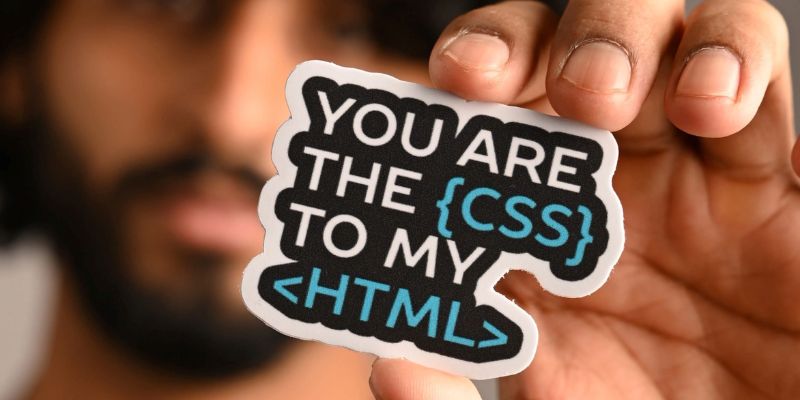In a world where our laptops go everywhere with us—from workspaces and college libraries to coffee shops and flights—they’ve become more than just digital tools. Your laptop is now an extension of your personality, your interests, and your creativity. One of the easiest, most affordable, and visually fun ways to personalize your device is with laptop stickers.
At Sticker N Streets, we believe that your laptop deserves to be just as unique as you are. Whether you're bold and expressive or subtle and minimalist, there’s a sticker style out there to match your vibe.
Best laptop sticker design ideas to help your device truly stand out in 2025
1. Build a Theme-Based Layout
A great way to create a cohesive look on your laptop is to pick a theme and stick to it—pun intended. Whether you're into anime, tech, cats, motorsports, or mindfulness, starting with a core idea helps you curate a layout that looks intentional and aesthetically pleasing.
For example, if you love anime, choose character stickers, quotes, and symbols from your favorite series. From Ghibli’s magic to Attack on Titan's intensity, Sticker N Streets offers entire collections to help you build a unified anime laptop sticker aesthetic that’s both loud and personal.

2. Go Minimalist With Micro Stickers
Minimalism never goes out of style. If you’re someone who likes clean lines, symmetry, and elegance, micro stickers are the way to go. These are small, simple icons or illustrations—perfect for subtle expression.
Use evenly spaced stickers in one corner of your laptop or align a single sticker near the trackpad or logo. Collections like Everyday Edit and Orbit Ink from Sticker N Streets offer sleek, minimalist visuals that pair well with any laptop model or skin.
3. Create a Sticker Collage
Want your laptop to be a full-on mood board? A sticker collage is one of the most expressive design styles out there. Layer different designs, colors, and sticker types across the surface to create a dynamic, maximalist look.
The trick is in mixing and matching without overwhelming your layout. Combine large statement stickers with smaller filler designs. Use quotes, logos, and illustrations to build visual hierarchy. Popular choices from Sticker N Streets for collage lovers include Pop Culture Trends, F1 Stickers, and Fitness Stickers.

4. Use Monochrome Tones for a Sleek Look
If you’re a fan of black-and-white aesthetics or muted tones, a monochrome sticker layout offers elegance with edge. Choose stickers in grayscale or single-color palettes that match your laptop skin or keyboard.
This design idea is perfect for developers, writers, and students who want a sophisticated look with personal flair. Try pairing Coding Stickers with typographic quotes or minimal character art for a professional but stylized appearance.
5. Embrace Aesthetic Stickers for Visual Calm
There’s a rising trend toward aesthetic laptop stickers that focus on color harmony, softness, and emotional tone. This includes pastel palettes, dreamy illustrations, floral elements, and anime-inspired serenity.
If you're into mood boards, journaling, or visual storytelling, this is your zone. The Soul Stickers, Anime Stickers, and Orbit Ink collections offer calming sticker designs that are perfect for gentle laptop decoration—without sacrificing identity.
6. Represent Your Hobbies and Passions
Your laptop can tell the world who you are. Do you love working out? Traveling? Coding? Racing? Let your passions guide your design. Add stickers of dumbbells, sneakers, or motivational gym quotes from the Fitness Stickers collection. Love cars or F1? Explore the Motor Marks or F1 Stickers collections.
These hobby-based designs are not only great conversation starters but also reinforce your vibe every time you open your laptop.
7. Add a Center piece Sticker
Sometimes all you need is one great sticker to make your laptop pop. Choose a large, eye-catching design and place it in the center of your device. This works best on laptops with minimal branding or those with plain covers.
At Sticker N Streets, you'll find standout designs in collections like Anime Stickers and Travel Stickers that are bold enough to command attention—yet designed with enough detail to keep it interesting.
8. Frame Your Laptop Logo
If your laptop has a prominent logo (like the glowing Apple or ASUS emblem), you can build a sticker design around it. Use stickers to frame, point to, or creatively interact with the logo. It turns the laptop brand into part of the story.
You can use smaller designs like stars, cats, or abstract shapes from Cat Stickers, Orbit Ink, or Everyday Edit collections to create this visual play.
9. Mix Art Styles for an Eclectic Look
Can’t stick to just one art style? Mix them up! Combine flat illustrations, watercolor-style anime characters, pixel art, and handwritten fonts into a balanced collage. The key here is contrast and flow—allowing your different sticker types to complement each other.
Sticker N Streets offers artist-created collections that range from digital art to soft illustration, so you can blend stickers from multiple genres without sacrificing quality or cohesion.
10. Refresh and Reimagine with Removable Stickers
One of the best things about using vinyl laptop stickers is how easy they are to remove and replace. You don’t need to commit to one design forever. Seasonal changes, new fandom obsessions, or evolving aesthetics are part of the fun.
Sticker N Streets uses premium vinyl that is removable, waterproof, and residue-free, so you can refresh your laptop design as often as you'd like without damaging the surface.

How to Apply Stickers for a Flawless Look
Once you’ve picked your stickers, placement is everything. Here’s how to get it right:
-
Clean the surface – Use a lint-free cloth and rubbing alcohol to wipe the laptop.
-
Plan your layout – Lay the stickers out on the surface before peeling anything off.
-
Apply slowly – Peel and stick, smoothing out any air bubbles with your fingers or a card.
-
Seal (optional) – If you want extra durability, use a transparent laptop skin to protect your stickers.
Final Thoughts: Make Your Laptop Uniquely Yours
Your laptop is with you through all of life’s big and small moments—your morning coffee, your late-night coding sessions, your cross-country trips. It deserves more than just a protective cover—it deserves personality, creativity, and expression.
That’s where Sticker N Streets comes in. With a wide range of high-quality, hand-illustrated sticker collections—from anime phone stickers to aesthetic laptop layouts, from coding jokes to travel vibes—you’ll find everything you need to make your laptop stand out in the crowd.
So go ahead. Express your story. Decorate with intention. And let your laptop reflect the awesome, creative, one-of-a-kind person you are.