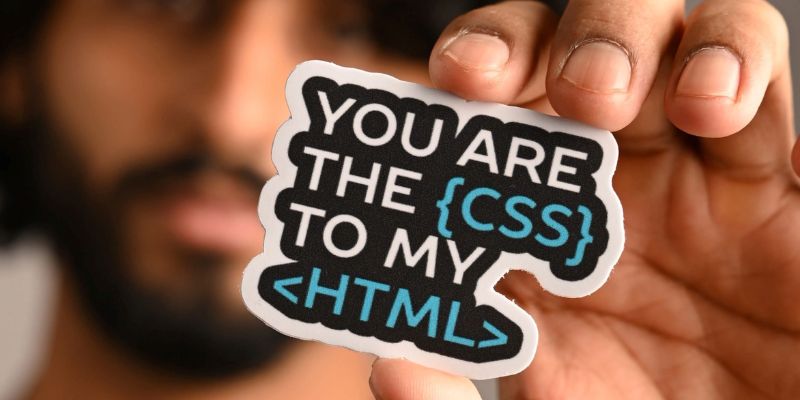Your laptop is more than just a productivity device—it’s your workspace, your creative zone, and for many developers, an extension of their personality. From coffee-fueled coding sessions to late-night debugging marathons, your machine is there for it all. That’s why developers worldwide have embraced the culture of decorating their laptops with tech and coding stickers—not just for fun, but as a personal statement. If you’ve ever admired a colleague’s sticker-covered MacBook or wanted to express your love for Python, Linux, or DevOps, this guide is for you.
Why Developers Love Stickers on Their Laptops
Adding stickers to your laptop isn’t just about aesthetics—it’s about community, identity, and passion. Developers use stickers to show off their favorite programming languages, tech stacks, communities, and even humorous truths about the developer lifestyle. They’re also a great way to make your laptop stand out at hackathons, tech meetups, or coworking spaces. More than decoration, they’re a digital badge collection brought into the physical world.

Must-Have Sticker Themes for Developers
Developers have specific sticker tastes depending on their roles, stacks, and interests. Some love functional logos, others lean into memes, and many like a minimalist, clean look that reflects their code philosophy. Let’s dive into the most popular sticker themes that dominate developer laptops across the globe.
Programming Language Stickers
Every dev has their go-to language, and showing it off is almost a ritual. Whether you're passionate about Python’s versatility or loyal to JavaScript’s ubiquity, language stickers are a must-have. Logos like Python’s blue and yellow snakes, the iconic JS yellow shield, Go’s friendly gopher, or Rust’s rugged gear mark are instantly recognizable in tech circles. These stickers aren’t just logos—they’re symbols of your coding journey.
Dark Humor and Debugging Jokes
Coding can be frustrating, and a little humor goes a long way. Stickers that say “It works on my machine,” “99 bugs in the code,” or “Commit early, commit often, regret instantly” resonate because they’re painfully true. These sarcastic, self-deprecating messages lighten the mood and connect developers over shared struggles. Every laptop deserves at least one of these witty reminders that you're not alone in the chaos.
Minimalist Tech Aesthetics
Not all stickers need to shout. For devs who prefer clean, monochrome designs, minimalist tech stickers are the perfect touch. Think simple command line prompts (sudo, cd ~), framework logos in single-color outlines (React, Next.js, Tailwind), or abstract icons representing Git, Docker, and APIs. These stickers look polished on MacBooks and dark laptops alike, and they align well with modern, streamlined setups.
Cloud, DevOps, and Terminal Stickers
For those working behind the scenes—DevOps engineers, cloud architects, and terminal ninjas—there’s a whole category of stickers celebrating infrastructure. Kubernetes logos, Docker whales, Jenkins butlers, or AWS and Azure cloud badges show your mastery over the backend universe. Terminal-based designs like $ ssh or $ curl -I offer a subtle nod to your command-line lifestyle.
Open Source and GitHub Support
If you've ever contributed to an open-source project, starred a repo, or participated in Hacktoberfest, you’ve earned the right to display your support. Stickers featuring GitHub’s Octocat, “Fork Me on GitHub” ribbons, and logos from free software foundations proudly represent your commitment to open, collaborative software. They also spark great conversations and offer opportunities to connect with fellow contributors.
Stack-Based Sticker Combos
Many developers choose stickers based on their tech stack. These collections visually represent your backend and frontend choices in a compact, creative layout. A MERN stack combo (MongoDB, Express, React, Node), JAMstack logos, or Python-Django pairings let people know exactly what you’re comfortable with. It’s like a mini portfolio stuck right on your device.
Conference and Community Swag
If you’ve ever attended events like JSConf, PyCon, React Summit, or DevFest, you know that stickers are some of the best swag you can get. Whether you’re showing off where you’ve been or supporting your favorite tech forum (like Dev.to, Hashnode, or Stack Overflow), community stickers help you stay connected to the larger developer ecosystem. They also mark your growth and involvement in the tech world.

How to Arrange Stickers on Your Laptop
Applying stickers is an art. It’s not just about what stickers you choose—but how you place them.
Start With the Largest Sticker
Your main sticker sets the tone. Whether it’s a bold JavaScript logo or an abstract terminal command, start with your biggest or most central sticker and work around it. It becomes the anchor of your sticker layout.
Fill With Minis and Badge-Style Icons
After placing the focal sticker, add smaller ones to fill the edges, borders, or gaps. Mini language badges, emoji icons, or single-word text elements can add balance and make your layout look intentional rather than cluttered.
Decide Between Chaos or Clean Lines
Some devs love the chaotic look—a patchwork of tech symbols, logos, and jokes layered in no particular order. Others prefer symmetry and alignment. Either approach is valid—just choose a vibe and commit to it.
Leave Space for Future Tech Love
Your stack will evolve, and so will your interests. Leave some breathing room for the next conference sticker, new framework, or an inside joke you haven’t discovered yet. A dynamic laptop setup always looks fresh and authentic.
How to Safely Remove and Replace Stickers
Want to refresh your collection? No problem. Use a hairdryer to gently warm the sticker, then peel it off slowly from one corner. Any residue can be cleaned with rubbing alcohol or adhesive remover. High-quality vinyl stickers won’t damage your laptop’s surface—just another reason to choose wisely when shopping.

Final Thoughts
Tech stickers from Sticker N Streets are more than decoration—they’re an expression of identity, community, humor, and the ever-evolving nature of code. Whether you’re building a full-stack app, writing unit tests, managing cloud infra, or simply starting out, your laptop should reflect your journey. From language badges to witty debugging one-liners and minimalist stack visuals, there’s a Sticker N Streets design that captures your coder spirit.
For developers who take pride in their tools and love to personalize their space, Sticker N Streets laptop stickers are an easy and creative way to showcase who you are.
Explore High-Quality Coding Stickers at Sticker N Streets
If you're ready to find your perfect dev-themed sticker pack, explore the curated tech and coding collection at Sticker N Streets—crafted for coders, developers, and every keyboard warrior out there. Whether you love dark humor, aesthetic code art, or want to rep your stack, Sticker N Streets has your laptop covered—literally.