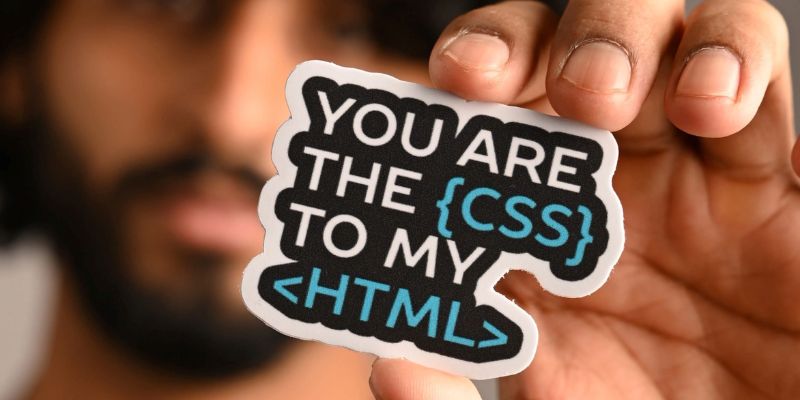Laptop stickers are a great way to showcase your personality, favorite fandoms, or aesthetic vibe. Whether it's an iconic anime character, a coding meme, or a motivational quote—stickers transform your device into a statement. But what happens when your taste changes, your stickers wear out, or you just want a clean slate?
The good news? You can remove or replace laptop stickers without damaging your device—as long as you do it the right way.
In this blog, we’ll guide you through step-by-step methods to safely remove laptop stickers, tips for cleaning up adhesive residue, and how to apply new stickers for a fresh new look—without harming your laptop. Whether you bought your stickers from Sticker N Streets or anywhere else, these tips work across all quality vinyl decals.

Why People Change Laptop Stickers
Evolving Style, New Fandoms, and Device Refresh
Laptop stickers are deeply personal. But as your style evolves or your favorite anime series changes, it’s natural to want to swap things out. In other cases, your current stickers might be peeling, bubbling, or just looking dated. Some people prefer switching stickers for different environments—keeping things casual at home and professional at work.
Whatever the reason, removing and replacing laptop stickers doesn’t have to be stressful. You just need the right tools and a gentle approach.
Tools You’ll Need to Remove Stickers Safely
Keep It Simple and Surface-Friendly
Before you start peeling, gather the following tools:
-
A microfiber cloth
-
Plastic card (like an old debit or gift card)
-
Hairdryer or heat gun
-
Rubbing alcohol or sticker remover
-
Cotton pads or a clean sponge
These everyday tools will help ensure the removal process doesn’t damage your device’s surface or internal components.

Step-by-Step Guide to Removing Laptop Stickers
Method 1: Heat and Peel
This is the safest and most effective method for vinyl laptop stickers, especially those from Sticker N Streets, which are designed to be removable.
-
Turn off your laptop and unplug it from any power source.
-
Use a hairdryer on low heat and hover about 4–5 inches away from the sticker for 20–30 seconds. This loosens the adhesive.
-
Once the edges begin to lift, use a plastic card to gently slide underneath the corner.
-
Slowly peel back the sticker at an angle—not straight up—to avoid damaging the finish.
Avoid using metal tools or sharp objects that could scratch your laptop.
Method 2: Peel Without Heat (For Fresh Stickers)
If your stickers were applied recently and haven’t fully bonded to the laptop surface, you may be able to peel them gently without heat. Start at one corner and go slowly. If the sticker starts to tear or leave residue, switch to the heat method.
How to Remove Adhesive Residue
Clean It Up Without Damaging the Surface
Once the sticker is removed, you might be left with some sticky residue. Here’s how to clean it:
-
Rubbing alcohol: Dab a cotton pad with a bit of rubbing alcohol and gently rub the residue until it dissolves.
-
Sticker remover spray: If you have a commercial sticker remover, spray it on and let it sit for a few minutes before wiping clean.
-
Warm soapy water: If your laptop isn’t made of porous material (like aluminum), you can lightly clean the surface with a damp sponge and mild soap.
Avoid using acetone, bleach, or anything abrasive, as these can damage your laptop’s finish or screen.

Preparing Your Laptop for New Stickers
Start With a Clean Slate
Before applying new stickers, make sure the surface is completely clean and dry. Use a microfiber cloth to wipe away dust, fingerprints, or oil. This ensures that your new stickers adhere properly and look flawless.
Here are a few tips for best results:
-
Avoid applying stickers when your laptop is hot (like after a long work session).
-
Don’t use stickers on vents, ports, or hinge areas.
-
Apply on flat surfaces for a wrinkle-free look.
Sticker N Streets designs are optimized for smooth application and clean removal, but a clean base always makes things easier.
How to Apply New Laptop Stickers Perfectly
Placement + Patience = Perfection
Now that your laptop is residue-free and ready, it’s time for the fun part—redecorating. Whether you're going for a minimalist vibe or full-blown collage aesthetic, here’s how to do it right:
-
Plan Your Layout: Place your stickers on the surface without peeling them yet. This gives you a preview of how the final design will look.
-
Peel One at a Time: Remove the backing and press down from one edge to the other to avoid bubbles.
-
Smooth Out Air Pockets: Use a plastic card or your fingers to press out any air bubbles, especially for larger stickers.
-
Let It Set: Leave the laptop untouched for a few hours to help the adhesive bond properly.
The premium vinyl used in Sticker N Streets stickers makes them not only long-lasting but also bubble-resistant—ideal for quick, clean applications.

Tips to Keep Your Stickers Looking Fresh
Care = Long-Term Aesthetic
Want your stickers to last? Follow these simple care tips:
-
Use a laptop sleeve or cover to protect your stickered surface from scratches.
-
Avoid placing hot mugs or items directly on top of the laptop.
-
Don’t over-layer stickers on top of each other unless you’re going for a collage effect.
-
Gently clean the stickered area with a soft, dry cloth—avoid harsh chemicals.
Most high-quality stickers from brands like Sticker N Streets can last years if maintained properly.
Are All Stickers Removable?
Know What You’re Buying
Not all stickers are created equal. Cheaper or paper-based stickers often leave more residue, tear easily, or can damage your device during removal. That’s why it’s essential to choose removable vinyl stickers like the ones offered at Sticker N Streets. They’re designed to come off cleanly while maintaining adhesive strength for long-term use.
Always check the product description before buying to ensure the stickers are laptop-safe and residue-free.
Conclusion: Give Your Laptop a Fresh Start with Sticker N Streets
Removing or replacing laptop stickers doesn’t have to be stressful. With the right tools, a gentle touch, and quality stickers, your laptop can go through as many style transformations as you want—without a scratch.
Whether you're looking to upgrade your aesthetic, show off your fandom, or just start fresh, Sticker N Streets makes it easy. Our stickers are crafted with premium removable vinyl, designed to last, and easy to peel when it’s time to change things up.
Explore our wide range of collections—from anime, coding, and fitness to travel, soul, and everyday edits—at Sticker N Streets and make your laptop your own, again and again.