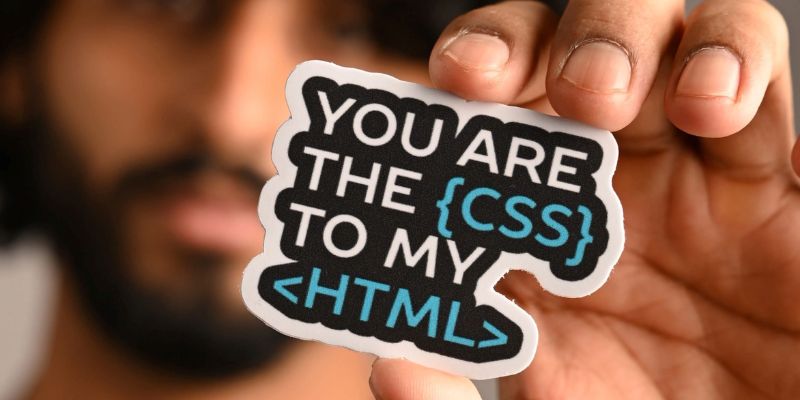Laptop stickers are more than just decoration — they’re a reflection of your personality, interests, and creativity. Whether you’re into anime, cats, quotes, or minimal designs, stickers for laptop help make your device truly yours.
But what if you want to update your style or replace your old stickers? Many people worry about peeling them off because they fear scratches or residue. The good news — you can remove and reapply laptop stickers safely with the right technique.
At StickerNStreets, India’s go-to destination for aesthetic laptop stickers, we believe in expression without damage. That’s why our stickers are adhesive-friendly, easy to peel, and designed for long-term reuse.
Step 1: Know Your Sticker Type
Before removing any sticker, identify what it’s made of:
-
Vinyl Stickers: The most durable and user-friendly type. StickerNstreets uses premium vinyl that’s waterproof and residue-free.
-
Paper Stickers: These tear easily and can leave marks — handle with care.
-
Custom Stickers: Often have stronger adhesives, so heat may be required for safe removal.
If you’ve purchased laptop stickers online from StickerNstreets, rest assured — they’re designed for easy removal and reapplication.
Step 2: Prepare Your Workspace
You’ll need:
- A microfiber cloth
- Mild rubbing alcohol or cleaning spray
- A hairdryer
- A plastic card or scraper
Turn off and unplug your laptop before starting. Make sure your work surface is flat, stable, and well-lit.
Step 3: Loosen the Adhesive with Heat
Use a hairdryer on low heat for about 20–30 seconds to warm the sticker. This softens the glue, making peeling smoother. Keep the dryer at least 6 inches away to prevent overheating.
This is especially useful for older stickers or those applied on metal laptop surfaces.
Step 4: Peel Slowly and Gently
Lift a corner using your fingernail or a thin plastic card. Pull back at a 45° angle, slowly and steadily. Don’t rush — forcing it can leave behind residue or tear the sticker.
StickerNStreets’ adhesive-friendly laptop stickers (removable) are made to peel off effortlessly without damaging your device’s surface.
Step 5: Clean the Surface
Once you’ve removed the sticker, you might notice a faint sticky residue. Dampen your cloth with rubbing alcohol and gently wipe the area.
Avoid harsh chemicals or scrubbing — gentle, circular motions will do the job perfectly. Your laptop should now look spotless and ready for its next creative makeover.
Step 6: Reapply or Replace Stickers
If your sticker is still in good shape, you can reuse laptop stickers by storing them on wax paper or a smooth plastic sheet when removed.
To reapply, align it carefully and smooth out air bubbles with your fingers or a card.
If you’re in the mood for something new, check out the wide collection of cool laptop stickers from StickerNStreets — from cute laptop stickers to aesthetic laptop stickers, we’ve got it all.
Step 6: Reapply or Replace Stickers
If your sticker is still in good shape, you can reuse laptop stickers by storing them on wax paper or a smooth plastic sheet when removed.
To reapply, align it carefully and smooth out air bubbles with your fingers or a card.
If you’re in the mood for something new, check out the wide collection of cool laptop stickers from StickerNStreets — from cute laptop stickers to aesthetic laptop stickers, we’ve got it all.
Pro Tips for Safe Sticker Removal & Reuse
Always choose adhesive-friendly laptop stickers removable — they’re designed for safe peeling.
Avoid placing stickers near air vents or hinges.
Keep your laptop surface clean before applying new stickers.
Store reusable stickers properly to maintain their adhesive quality.
When you buy laptop stickers from StickerNstreets, you’re investing in premium, easy-peel designs made to last — and made to change whenever you want.
Why StickerNStreets Offers the Best Laptop Stickers in India
Premium Quality Vinyl: Durable, waterproof, and non-damaging.
Easy-Peel Design: Perfect for people who love changing their laptop look often.
Creative Variety: From anime to cats to minimal art — explore it all.
🇮🇳 Proudly Made in India: Designed to match Indian style and affordability.
Adhesive-Friendly: Gentle on laptop surfaces — no residue, no hassle.
Whether you’re a student, designer, gamer, or minimalist, StickerNstreets has the best laptop stickers in India to suit your vibe.
Final Thoughts
Removing and reapplying laptop stickers doesn’t have to be stressful. With the right technique and the right stickers, you can keep your laptop looking new — and still express yourself freely.
At StickerNstreets, we design every sticker to be creative, easy to use, and gentle on your device. Whether you’re looking for the best laptop stickers in India, or you simply want to refresh your laptop look, we’ve got everything you need to make it yours.
Explore the full collection at StickerNStreets.com today — and transform your laptop into a canvas of creativity!
FAQs:
1. Can I remove laptop stickers without damaging my device?
Yes! Just use mild heat and peel carefully. StickerNstreets stickers are made with removable, residue-free adhesive.
2. Can I reuse laptop stickers?
Definitely. Our laptop stickers reuse well if removed gently and stored on a non-stick surface.
3. How do I clean leftover adhesive?
Use a soft cloth with rubbing alcohol to remove any light residue without scratching the surface.
4. Are StickerNstreets stickers easy to peel?
Yes — all our adhesive-friendly laptop stickers are designed for easy peel quality, ensuring smooth removal and reapplication.
5. Where can I buy laptop stickers online in India?
You can buy laptop stickers online from StickerNstreets — the top brand for cool laptop stickers, cute designs, and aesthetic laptop stickers in India.